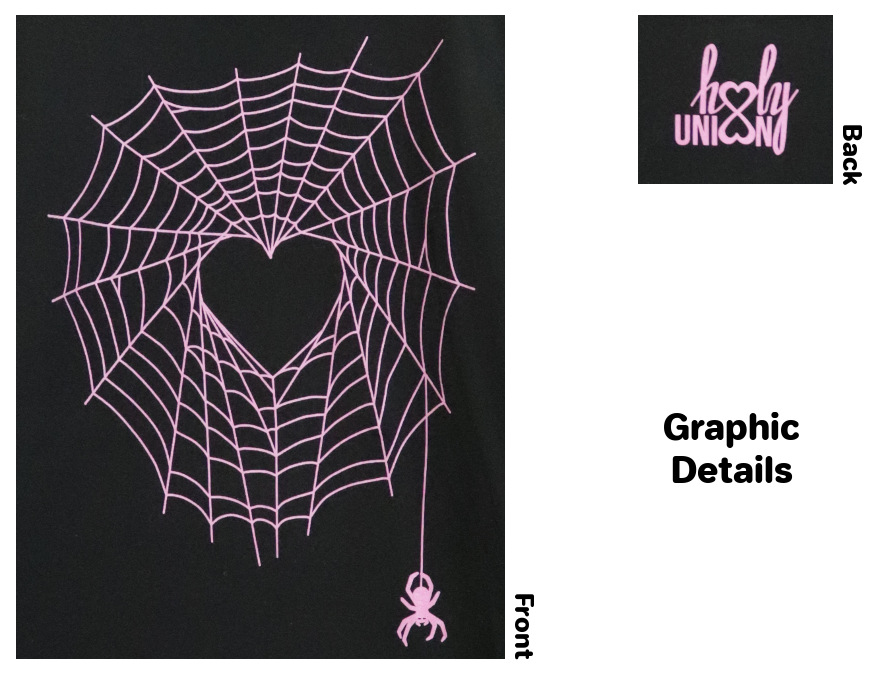Back • Return Home
Starting Your Own Shop (09/30/2020)
Not too long ago, I came across this video on YouTube. It shows how to start a shop using Print On Demand (POD) services. POD is when another company makes the products that we design every time someone orders it from us. It is literally printed "on demand". One can make a wide variety of items through these services, everything from shirts to pillows.
I would like to share everything that I have learned so far in attempting to make my own clothing brand, H♥LY UNI♥N Clothing. I ran into a few snags here and there, and would like to make it easier for you to start your own shop if you ever want to. Extra information is linked throughout. [Please note that this is not necessarily an endorsement of their contents. They are shared merely to help you in your research.] Even if you don't want to sell clothes, I sincerely hope that the information can be helpful to you in opening up any type of store.
Step 1: Choose Your POD Platform(s) [Optional]
There are many POD platforms, and all of them work a little differently and have a different selection of items to choose from. It may take some research to find out which one(s) will suit your needs the best. Here is a giant list of many of the large POD platforms (and a few resources related to POD). While a lot of them revolve around shirts, there are a few that offer other items too (such as hoodies, leggings, backpacks, posters, etc.).
If you would like to make some items in bulk, there are companies that specialize in specific things, like enamel pins or stickers (e.g.: StickerApp).
Step 2: Make Your Products / Designs
Unless you are selling something handmade in your shop, you will need to make designs to upload to the POD or to send to whichever companies are making your products. There are many free programs for handling graphics and editing photos. Personally, the two that I use the most are Inkscape and the GNU Image Manipulation Program (more commonly known as GIMP). These two have worked great, especially in combination.
A few other free options that are quite popular are PaintTool SAI, Krita, MediBang Paint, and Autodesk SketchBook Pro.
If you don't mind paying, there are also options like Adobe Photoshop (a subscription-based piece of software that is often considered an "industry standard"), Clip Studio Paint (which has a lot of tools that are handy for making comics and graphic novels), and CorelDRAW or Corel PaintShop Pro (which are subscription-based pieces of software for digital painting and design).
If you would like even more to choose from, Wikipedia has a table which compares a ton of these types of programs (showing prices, features, etc.).
If you are unsure how a program works, many of them have help files that can teach you how to use it step-by-step. These can usually be accessed through a menu on the toolbar at the top of the window that the program opens in. For most of these programs, there are also websites with tutorial articles and videos that can help you to learn. These can often be found through a simple Internet search like "[name of program] tutorial", "how to use [name of program]", etc.
If you would prefer to draw out your designs, these programs can still help with cleaning up the images after you scan them into the computer. However, there are also some simple apps and websites (e.g.: Canva) that specialize in these kinds of basic "photo editing" tasks.
[While the measurements and proportions are not accurate or anything, here is a printable page for brainstorming designs for a few different kinds of products.]
Step 3: Start Your Shop Webpage
Some POD services have a marketplace through which you can sell your items directly.
There are also separate websites for selling items outright (e.g.: Etsy and its alternatives) or through auctions (e.g.: eBay and its alternatives). If you make a page on one of these, it can serve as a marketplace for others to find your products. Usually these websites will take a percentage of whatever you sell and/or charge a small fee for each item you post on it.
Some POD services and selling websites can be connected to one another so that the items are printed when someone buys it through your page. This is usually referred to as "integration".
You can also start your own website with an online store. This is a bit more involved and requires one to find a webhost and build the website. A few popular platforms are Squarespace and Wix, but there are many others. All of these have different features and price points. For example, some have "website builder" software or templates that make it simple to create a webpage / online store that looks good and is easy to use.
No matter what you choose, all of these will require some method to send and receive payments online, such as Paypal, Stripe, Payoneer, Venmo, CashApp, etc.
If you want to use "cryptocurrencies" in particular, then you will need a different service (e.g.: Uphold).
Step 4: Marketing & Sales
After your shop is ready, you can use social media as a way to share it with others and stay connected with people who are interested in what you are selling. Here is another giant list of many of the large social media platforms (incl. a few services through which you can accept donations or do crowdfunding).
My Personal Account
I will now describe the POD servces that I tried, provide some general tips on POD from my experiences and research thus far, and talk a little bit about how I set up my shop.
The first POD service I tried was Teespring. I like the fact that they have a marketplace. While the quality of the shirts they offer is good (Gildan Ultra Cotton), I was not happy with how the printing came out. On the one hand, this was my own fault because both the color and size of my first design was not optimal. But on the other hand, the ink of the printing itself seemed spotted and cracked, like it did not adhere to the shirt smoothly. It could be that I just got a bad sample.
Tips :
• If the POD service offers sizing templates, use them. If it doesn't, try to use some standard size. This helps in making sure that your print will come out clear, in creating multiple designs, or putting the same design on different products consistently.
• Whenever we print something, we would normally make a large file and shrink it down in size to optimize quality. However, some lines may become too thin to print clearly when dealing with surfaces like fabric. Follow the specifications within the template. If there is no template, the size of the graphic on the computer (i.e.: its dimensions in pixels or in "dpi", "dots per inch") should only be a little larger than the available printing space. In other words, you should NOT have to resize much to fit it inside of the printing area!
• Try to make your designs bold. The spaces that are supposed to be inked in must also be large enough to be visible. Like the above tip, do not make lines that are too thin or shapes that are too small.
• Try to make your designs bright. This does not necessarily mean that the colors themselves have to be bright, but that the colors used within the graphic should contrast with the shirt color. For example, we obviously can't use black ink on a black shirt if we want it to show up clearly. Likewise, a graphic that only uses colors which are too similar to one another will not show up, no matter how much they contrast with the shirt.
• Sometimes putting a background behind a graphic will allow it to show up more clearly, instead of having multiple isolated printing areas, or using something like a line drawing where the shirt shows through the lines.
The next POD service I tried was Redbubble. Like Teespring, they too have a marketplace. The range of products available is nice, but resizing the graphics across all of them can be a little tedious depending upon how many you choose. After looking through some reviews on print quality, I decided to skip using it.
A few tips:
• Despite the name "print on demand", printing does not usually happen instantaneously the moment that a product is ordered. Many companies have a "printing day" that may or may not coincide with the day that the order goes through. This cycle is usually pretty short though (e.g.: ~3-4 days)!
• Before spending a lot of time setting up a page, research things like print quality carefully first! It may turn out that you don't even end up using that POD service.
• When dealing with POD, check if the products are all printed within the same printing center. If not, there is a possibility that the printing will vary depending upon which one ends up printing your product at that time. If the quality isn't consistent across them, your product may be hit-or-miss.
• Not all products will have the same color options, nor do all places offer full-color graphics.
• Even if you have found a company that has good print quality, it is still important to get a sample. Colors (of both the graphic and shirt) may not be exactly the same in person versus an image on a computer monitor. When designing, calibrate the color of your monitor to try to bridge this gap as much as possible.
• It is not likely that you will buy a sample of every single thing you sell, so do everything you can to make the graphic show up well before you buy one. It can be a huge waste of money to repeately buy samples in order to work out all of the kinks only to get one good one.
For POD services, I ended up going with Printful. The shirt quality (Bella + Canvas 3001), color options, and print quality seem pretty good. Here is my first design:
This is an actual photograph, not a mockup. To zoom in on the graphics:
Straight out of the package, the image had a slight "ghosting" effect to it (i.e.: there was a little bit of extra white near the pink), but after a single wash, it came out clean. I don't think it was ink, but perhaps something left over from the printing process itself.
To help promote the clothing brand, I also bought a few vinyl stickers and acrylic pins from a separate company (i.e.: Sticker Mule):
Because Printful does not have a marketplace, I had to set up a shop to sell the shirts. This is how...
First, I bought a custom domain name from Dreamhost. A "domain name" is the URL that you type to get to a website. In my case, it is "holyunionclothing.com".
Then, I connected this domain name to BigCartel, a website that provides storefronts to sell items through. I went with this one because it integrates with Printful. They have videos that demonstrate how to do a lot of this. But it may take a little while to make everything necessary and to customize the storefront (e.g.: designing logos, writing the store policies, etc.).
Finally, I set up a few things to share it and to keep in touch with those who are interested:
• A business specific email address
• A mailing list
• A couple of social media pages (e.g.: Facebook and Instagram) [Update: Despite the suggestions of well-meaning friends, I cannot in good conscience recommend the use of these social media platforms.]
I already had a Facebook page and a Ko-fi for Let's Learn Together, but it seemed important to give Holy Union "its own space" in a sense.
Personally, I am not sure how I feel about investing in advertising, shout outs, SEO, analytics, and other ways of promoting. While I suppose they can "work", I also think that they sometimes become an annoyance, manipulation, and/or an invasion of privacy, so I do not want to subject others to them.
As the business grows, I will invest the money made through it towards expanding the number of products available and paying for basic living expenses as I work on all of these websites. I would eventually like to branch out from POD so that I can make a higher quality product, and be more sustainable in both processes and materials.
For example, using screenprinting instead of dye sublimation, printing only on ethically sourced organic cotton or hemp fabrics, and shipping in packages that are closer to what we described here.
Why am I explaining all of these details? The division between "business owner" and "customer" is meaningless to me. A business cannot survive by taking advantage of the very people who support it, and people are more comfortable in supporting the things with which they can truly identify. This cannot be assessed without transparency.
If worse comes to worst and I fail in this task, then I also leave behind all of the resources that have been pointed out to me in order to help someone else to accomplish it. There is no competition in business, only collaboration. We all benefit when businesses are run sustainably. Cheers to your success!
Thank you for reading. ♥
[Update 02/28/2021: The shop is now closed. As much as I wanted to deliver shirts elegant in design and high in quality, I only ended up losing money. $0 in sales and ~$120 in debt (for all of the samples, the domain name, and the promotional materials, not including all of the time and effort spent on making everything). Part of me feels that a more aggressive approach to advertising would have gotten the ball rolling, but my values are more important to me than sales. Oh well, I learned a lot in the process. Hopefully this guide will remain useful to you. It was shared on Reddit and others who have followed it have done much better with their shops. Congrats guys! ❤️]
← Into The Past • Into The Future →