

Defining the Field
First, we must put what we desire to know into the context of what is already known. We don't want to "reinvent the wheel" if we don't have to! Is there some sort of field that encapsulates the same kinds of topics that we are interested in? If not, seek out one that seems "close enough" and look at any others that might be related to it. We could hit upon an "interdisciplinary" field (i.e.: a mix of more than one subject) that is more suited to our needs.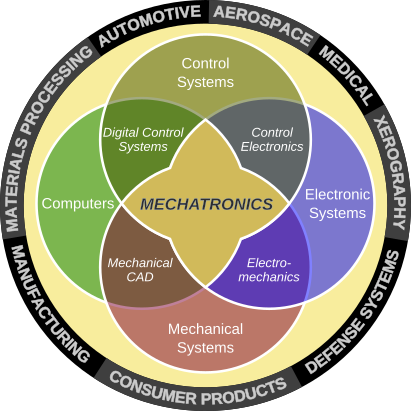
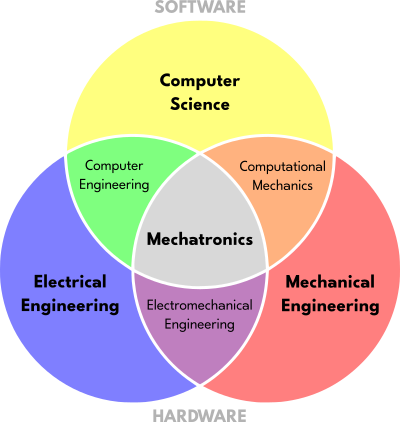
Amassing Learning Material
Now that we have a general outline, we can use it as a point of reference when collecting learning material to gain an even deeper understanding. It is like a skeleton to which we are adding flesh.| Topic | General Use / Meaning | Important Foundations | Example Resources |
|---|---|---|---|
| Mechanics of Deformable Solids (MODS) | Describes the bending of beams | • The Flexure Formula • The Cantilever Beam Equation |
Videos: • PARISlab@UCLA - Mechanics of Deformable Solids Course |
| Materials Science | Describes the properties of different materials | • The Stress-Strain Curve | Videos: • Taylor Sparks - Materials Science 101 • Edupedia World - AMIE Exam Lectures: Materials Science & Engineering • Mega Mechatronics - Materials 101 Books: • US DoE - Materials Science Fundamentals Handbook [Volume 1 & Volume 2] |
| Manufacturing Methods | Describes the different processes used to manufacture items | Common Processes: • Injection Molding • Machining • Sheet Metal Forming • Design For Manufacturing (DFM) |
Videos: • MIT OpenCourseware - Control of Manufacturing Processes [Website] Books: • LamNgeun Virasak - Manufacturing Processes 4-5 |
| Heat Transfer | Describes how heat moves through a system | Main "Modes" of Heat Transfer: • Conduction • Convection • Radiation |
Videos: • John Biddle - Heat Transfer Lecture Series (2020) • Kody Powell - Virtual Heat Transfer Course Lectures (2020) |
| Geometric Dimensioning and Tolerancing (GD&T) | Describes the standards used when creating blueprints | • The fourteen GD&T Symbols | Videos: • The Efficient Engineer - Understanding Engineering Drawings Books: • US Navy - Blueprint Reading and Sketching • Ric Costin - Basic Blueprint Reading • Cameren Moran - Interpretation of Metal Fab Drawings |
| Analysis of Failure | Describes how to predict and prevent failures | • Design Failure Modes & Effects Analysis (DFMEA) • Fishbone Diagrams, The Five Whys, etc. |
Videos: • Mike Clayton - What is Failure Mode and Effects Analysis: FMEA? • D.K. Dwivedi - Failure Analysis and Prevention |
| Topic | General Use / Meaning | Important Foundations | Example Resources |
|---|---|---|---|
| Computer-Aided Design (CAD) | Creating blueprints or models on the computer | • Pick a software (e.g.: FreeCAD) and master basic operations (e.g: extrude, cut, revolve, etc.) | Videos: • Invent Box Tutorials - Learn FreeCAD • FreeCAD Academy - FreeCAD 0.19 BASIC COURSE • MangoJelly Solutions - FreeCAD 0.20 For Beginners |
| Rapid Prototyping | Quickly making a physical version for testing purposes | • Laser Cutting Common types of 3D Printing: • Fused Deposition Modelling (FDM) / Fused Filament Fabrication (FFF) • Selective Laser Sintering (SLS) • Stereolithography (SLA) • Differences between Additive and Subtractive processes |
Articles/Videos: • Hubs Knowledge Base - 3D Printing • 3D Now - The Ultimate Beginner's Guide to 3D Printing • Maker's Muse - Safety Tips for FDM/FFF 3D Printers |
| Using A Breadboard, Microcontroller, etc. | Testing an electrical circuit before making a Printed Circuit Board (PCB) where the parts cannot be as easily removed or rearranged | • Get a Microcontroller of some kind (like an Arduino) and learn how to use it. If a kit is too expensive, simulate it. | Videos: • Programming Electronics Academy - Arduino MASTERCLASS • Paul McWhorter - Arduino Course |
| Hand & Shop Tools | Understanding what the tools of a machine shop are and how to use them properly | • Measuring Tools (e.g.: Tape Measures, Levels, Callipers, etc.) • Manipulation Tools (e.g.: Hammers, Screwdrivers, etc.) • Stabilization Tools (e.g.: Vices) • Division Tools (e.g.: Drills, Saws, Files, etc.) • Drill Presses, Belt Sanders, Lathes, etc. |
Books: • US Navy - Tools & Their Uses • Clifford Rutherford - Building Maintenance & Construction: Tools and Maintenance Tasks • Reader's Digest - 101 Do-It-Yourself Projects |
| Classes | Examples of Topics Covered |
|---|---|
| Calculus I | • Limits • Derivatives • Integrals |
| Calculus II | • Integration • Series and Sequences |
| Calculus III | • Multivariable Functions • Partial Derivatives |
| Linear Algebra | • Vectors • Matrices • Complex Numbers |
| Differential Equations |
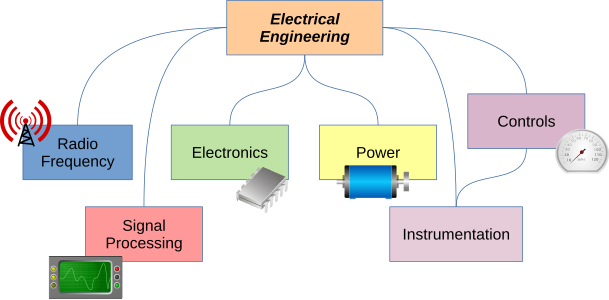
| Classes | Examples of Topics Covered |
|---|---|
| Circuit Analysis I, II, and III | • Learning how to find the Voltage and Current within circuits containing Resistors, Capacitors, and Inductors • Uses a lot of Systems of Equations with Variables for Voltage (V) and Current (I) • In the first level, circuits use Resistors and a Voltage source that is constant, Direct Current (DC) • In the second level, circuits use Capacitors and Inductors whose Voltage and Current change exponentially • In the third level, Alternating Current (AC) is described with Complex Numbers ["Phasors"] |
| Signals | • Learning how to use the Fourier Series and Fourier Transform to derive different types of waveshapes (e.g.: Triangle, Square, etc.) by combining Sine or Cosine waves |
| Intro To Communications | • Learning the difference between Amplitude Modulation (AM) and Frequency Modulation (FM) of a signal |
| Electromagnetism I and II | • Learning the Physics behind how Electric and Magnetic Fields are formed, and how they propagate together as Electromagnetic Waves • How Electromagnetic Waves interact with different materials |
| Intro To Electronics | • Learning about Semiconductors, like Transistors |
| Digital Electronics | • Learning about using Transistors for making circuits that can quickly switch between high and low Voltages |
| Analog Electronics | • Learning about using Transistors to amplify a Voltage |
| Digital Design | • Learning about Logic Gates |
| Power | • Analyzing Electric Motors and Generators • Learning how Power is dissipated |
| Controls | • Learning about systems with Feedback • Learning how to reach a target output signal |
| Continuous Time Signals | • Learning about how to process Analog Signals |
| Discrete Time Signals | • Learning about how to process Digital Signals |
| Microprocessors | • Learning about how the Integrated Circuits that make up a "computer" are formed out of Logic Gates |
Refining Your Personal Curriculum
After awhile, it might seem overwhelming to have so much learning material compiled. Instead, take comfort in the fact that you have a lot of things to draw upon. Reference them against one another should you get stuck on any one of them. Again, just try to keep it all organized as best as you can. Notice that I have used several tables and diagrams within this article to condense a lot of information and links. Find ways of giving all of it structure.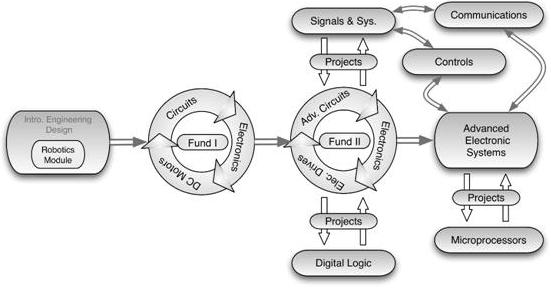
Figure X represents the spiral structure of the curriculum, showing how traditionally disparate topical areas are treated in an integrated fashion in the two fundamentals courses (Fund I and Fund II). After Fund I, the students begin to experience tight integration across courses. For example, shared projects across Fund II, Signals and Systems, and Digital Logic have been a consistent feature in the four years since the curriculum was launched. Signals and Systems introduces concepts related to control and communications systems which are later reinforced in two separate courses. The Advanced Electronic Systems course continues the integration with shared projects with the Microprocessors course. All of this prepares students to think of EE design as a systems integration problem rather than simply a collection of unrelated component designs that are never put together in a larger context.In short, they repeatedly cycle through several topics, showing the interconnections between all of them as each topic is developed further. Then, all of this information is applied to some type of project. In this case, the project is related to robotics. Many colleges have "open courseware" on robotics (e.g.: MIT, Stanford, etc.). We need to find some projects that inspire us so that we have something tangible to work towards. Personally, I am inspired by these two projects on robotic arms:
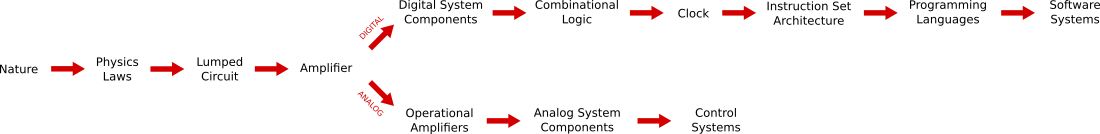
Community Connections & Communication
Our studies can be supplemented by face-to-face dialogues, and the constructive projects that we are working on can be shared with those around us for everyone's benefit. What are some ways that we can meet people with similar interests (e.g.: through online forums, events at our local library, etc.)? If they don't exist yet, how could we start them?A document [...] which assists someone to carry out a process or procedure, or use a product. Examples of technical documents include user guides, procedures, manuals, and quick reference guides.The process of making a technical document has five stages:
| Steps | 1. Plan | 2. Structure | 3. Write | 4. Review | 5. Publish |
|---|---|---|---|---|---|
| Activities |
• Define scope, stakeholders, and process
• Select techniques and tools • Review Documentation Plan with stakeholders • Schedule project • Check for templates or style guides • Gather information • Track progress |
• Create table of contents (if required)
• Review table of contents with subject matter experts / stakeholders |
• Write first draft
• Review draft with subject matter experts • Review and revise draft to final stage • Format / lay out draft |
• Edit and check draft
• Define review team • Conduct stakeholder review • Collate feedback and revise draft • Obtain approval to publish |
• Finalise document (formatting, proofreading, etc.)
• Establish document control • Publish final draft • Communicate with stakeholders |
| Tools / Outputs |
• Technical Writing Process
• Documentation Plan • Documentation Timeline / Schedule • Deliverables Matrix / Worksheet* • Status Tracker* |
• Table of Contents | • Drafts (First, Interim, Final) |
• Editing Checklist
• Editing Sheet • Review Matrix • Message to Review Team • Review Log • Approved Draft |
• Controlled Document
• Message to Stakeholders |
Conclusion: A Beautiful Vision For The Future
Notice that none of this requires "money". People do not need to go into "debt" to learn anything, and they do not need a "job" to apply their skills towards sustainably creating what is imperative for our survival (e.g.: food, clothes, and shelter). Once stability is attained for all, then we can creatively explore together!